Creating content is only half the battle. Getting people to view, share, comment upon, or otherwise know your content exists is another challenge altogether.
To combat that problem, we put together this list of 5 overlooked social sharing tools and tactics that will help you increase the reach of your content (more traffic and eyeballs) that go above and beyond your typical Twitter/Facebook/LinkedIn/Google+ sharing routine (which you should already be doing):
Pinterest is the wildly popular social media darling of the moment, which according to one study is driving more traffic to blogs than Twitter. The use of Pinterest in and of itself isn’t what’s being overlooked, but rather the way in which Pinterest is being used. As the visual pinboard service grows in popularity and attracts more users, marketers are figuring out clever ways to incorporate more visual elements into their content and are repackaging it for Pinterest. You could almost call it “Pinterest optimization.”
Think about what your content would look like in bite-sized visual nuggets. You can use Pinterest to share any manner of images, screenshots, pull quotes, infographics, even video that is featured within your content. But rather than mindlessly pin something, give your pins substance with well-organized pinboards that have attention-grabbing names, and feature helpful or entertaining comments.
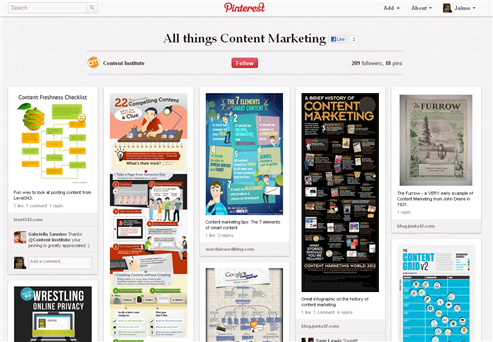
StumbleUpon
With its recent major visual revamp, mobile app, and lots of new features, StumbleUpon is experiencing a resurgence in popularity as the definitive “social discovery” platform. StumbleUpon randomly serves up content related to its users interests and encourages voting up (like) or down (dislike) to fine-tune its relevancy. It can be a very strong source of referral traffic in your analytics, since the original source of your content (i.e. your website) is served to StumbleUpon users. It’s a platform that helps people discover content they’ll like without knowing exactly what to look for.
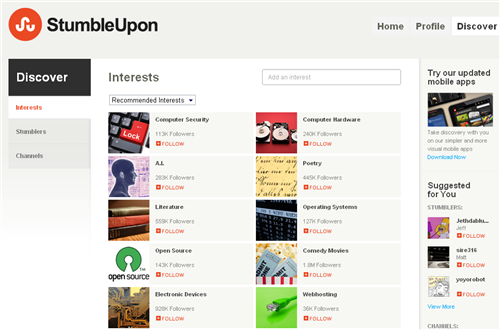
One quick tip, though: it’s generally considered bad form to submit your own content to StumbleUpon, so if you want to your content to be stumbled, make sure to submit it from an account that isn’t associated with the content you’re trying to promote, or ask a friend with a StumbleUpon account for the favor.
Content Curation Tools
Content Curation is not only useful for helping you discover content, but also a valuable tactic for helping others discover your own content (like curation in reverse).
Many curation platforms like Scoop.it and Pearltrees allow you to “suggest” relevant content to other users, which is an easy thing to take advantage of. Try doing a simple search to find curated topics related to your content or wherever you think it’d be a good fit, then get in touch with the curator to add your own content into the mix.
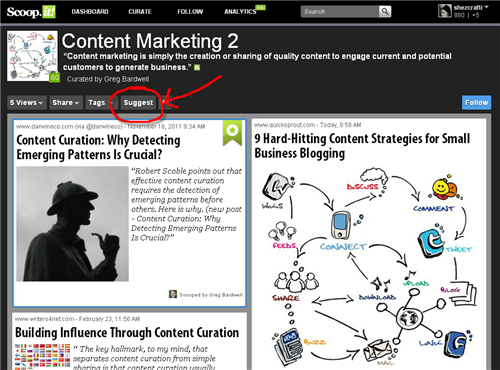
Check out our list of 30+ Content Curation Tools which should provide more than enough helpful resources to get you started.
Comment on Related Content
Instead of broadcasting your content out into the void through social media channels, be a “shepherd” that helps guide other people to your content. Start by first seeing what else is out there—do some Google searches, go on forums, look on blogs, etc.—and take stock of who else is talking about the same thing or something related.
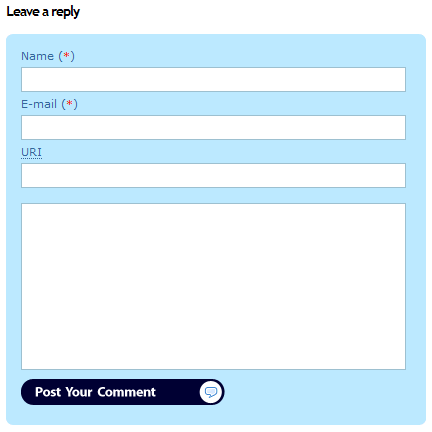
Blog and video comment sections are a great place to start. Reply with a helpful comment and link back to your own content if it’s relevant, but be careful not to tread into “spammer” territory. It can sometimes be a thin line! The most important thing is to offer content that is valuable and adds to the discussion.
Use Jing for Easier Sharing
Jing is quickly becoming one of our favorite tools for sharing content on the fly. You might already be familiar with SnagIt, TechSmith’s flagship screen capture software, and Jing does kind of the same thing except with a very unique twist—whenever you capture something on your screen, Jing automagically (we love that word) uploads it into the Screencast.com cloud service and provides you with a shareable link to what you just captured!
In fact, the link also gets automatically copied to your clipboard upon capture. So basically all you have to do is click & drag to capture something, and then paste (CTRL+V) the link into email, IM, Twitter, Facebook, etc. If you want to share something fast and without having to do any tedious uploading to host what you captured somewhere online, Jing gets the job done handily. It even does video!

If you find yourself going back & forth between a lot of file-sharing and link-shortening tools to keep your social media streams fed with content, you might want to look into Jing as an easier alternative to cut through the clutter and share whatever is on your screen, not having to worry about where to host it, tagging it, etc.
Related posts:
- 3 Free Tools That Make Content Curation Super Easy
- 30+ Cool Content Curation Tools for Personal & Professional Use
- 20+ Niche Video Sharing Sites by Topic
- Google Analytics Data Sharing - Now Optional?
1 Comment »
Leave a comment
Web Ad.vantage is a full-service online marketing company with core competencies in search engine optimization, PPC Campaign Management and online media buying. Visit our Internet Marketing Services section to learn more about our full range of services.
WebAdvantage.net encourages the reprinting of our marketing tips and articles. Before doing so, however, please contact us at for permission to do so. The company bio located above is required to accompany any reprint. Thank you in advance for your professional courtesy.
Pragmatic, professional advice with no hidden agenda.

Internet Business Forum






 back to top
back to top







Hi Hollis. We worked together ions ago. It must have been around 1996 when you were first starting WebAadvantage. It’s great to see you stayed focused and are still doing well!
I recently launched a new social sharing tool that I hope you’ll check out and review. It’s at http://beta.in1.com