 As the web becomes more and more inundated with blogs, videos, tweets, status updates, news, articles, and countless other forms of content, “information overload” is something we all seem to suffer. It is becoming more difficult to weed through all the “stuff” out there and pluck out the best, most share-worthy tidbits of information, especially if your topic is niche. Let’s face it, Google definitely has its shortcomings when it comes to content curation and the more it tries to cater to all audiences, the less useful it becomes.
As the web becomes more and more inundated with blogs, videos, tweets, status updates, news, articles, and countless other forms of content, “information overload” is something we all seem to suffer. It is becoming more difficult to weed through all the “stuff” out there and pluck out the best, most share-worthy tidbits of information, especially if your topic is niche. Let’s face it, Google definitely has its shortcomings when it comes to content curation and the more it tries to cater to all audiences, the less useful it becomes.
The demand for timely, relevant content that is specific to our unique interests and perspectives has given rise to a new generation of tools that aim to help individuals and companies curate content from the web and deliver it in a meaningful way. These new tools range from simple, application-specific types such as social media aggregators and discovery engines, to more complex, full-blown publishing solutions for organizations.
Here’s a look at over 30 content curation tools (mostly free, but some paid/professional tools as well) that will help you cut through the clutter of your information stream to find the gems. Each tool mentioned below has unique strengths, and none are exactly like any other. Whether you’re just looking to augment your personal blog with some free tools, or are seriously considering a paid content curation platform for your business, you’re likely to find a useful solution in the list below.
(Note: Tools not listed in any particular order!)
| Curation Tool | About |
 |
curated.by (beta) — Collects and organizes tweets into topic-based “bundles” (collections of tweets) that can be shared or embedded anywhere, and subscribed to by other users. Bundles are created using a simple Chrome browser extension that displays a “Curate” button below every tweet you see on Twitter.com. |
| Storyfy — Storify is a way to tell stories using social media such as Tweets, photos and videos. You search multiple social networks from one place, and then drag individual elements into your story. You can re-order the elements and also add text to give context to your readers. | |
| Scoop.it (beta, invite-only) — “Be the curator of your favorite topic!” Scoop.it is an AWESOME tool for discovering those super nichey, hidden gems relevant to specific topic. Use the dashboard to manage an unlimited amount of sources (websites, RSS feeds, specific social media accounts, etc.) and plug in relevant keywords and date parameters. Scoop.it does the rest and delivers you a constant feed of exactly the type of content you’re looking for. | |
| Redux — Powerful content curation specifically for videos. Redux helps you discover all the coolest videos to watch, which are organized into very tightly-focused topics by other Redux users. Create your own channel to start curating video content. You can also go on a Stumble-like tangent by hitting the “Discover” button which serves up fresh videos relevant to your interests. | |
 |
Evri (beta) — “Discover, follow, curate & share.” Primarily a news-focused curation tool, Evri brings you the latest stories, helps you track the ones that matter most and enables you to curate your own channels. |
 |
Blekko — “Slash the Web!” blekko is a better way to search the web by using slashtags. slashtags search only the sites you want and cut out the spam sites. use friends, experts, community or your own slashtags to slash in what you want and slash out what you don’t. Extremely useful search tool for when Google’s bloated, spammy results just aren’t cutting it. |
| BagTheWeb — BagTheWeb helps users curate Web content. For any topic, you can create a “bag” to collect, publish, and share any content from the Web. Beyond most curation tools’ capability, BagTheWeb enables users to build networks of bags. This way bags can be linked together to provide rich and complete information about any topic. | |
 |
BlogBridge — A tool for true info-junkies who want a better way to wrangle all their RSS feeds from blogs and news into one pretty cool organizer. An easy to use/easy to manage way of trawling through hundreds of blogs and pulling out the best nuggets. |
| KeepStream — “Organize your tweets.” We all know how hard it is to keep up with our Twitter streams and many have also felt the frustration of losing tweets into the void, thanks to Twitter’s unreliability. KeepStream lets you save your tweets, organize them into useful collections (e.g. curate your tweets) and embed collections of tweets into blog posts. | |
 |
Paper.li — Lets you turn Twitter, Faceook and RSS feeds into easy-to-digest online “newspapers” in just a few clicks. Requires a Twitter or Facebook account to sign up and start publishing your own newspapers. Treat your readers & followers to a handpicked selection of fresh news and links daily. |
 |
Pearltrees — An extremely powerful tool that aids discovery of new, relevant content by presenting it in a very visual way. The interface builds a hub-and-spoke style tree diagram of content that you search for, discover and collect. Hover over new “pearls” to see at-a-glance previews of the content which you can then “pick”, comment upon, and share. |
| Bundlr — A tool for online curation: clipping, aggregation and sharing of web content. What if there was an easy way to package up all those cool links you found—videos, tweets, photos, and other stuff that was all related—and then share your bundle easily with others? That’s what Bundlr does. | |
 |
Amplify — “The easiest way to clip, share and discuss things that interest you.” Add the Amplify web clipper to your browser to start clipping & sharing things you find around the web, such as article excerpts, photos, videos and more. |
| mySyndicaat — A no-frills news curation tool for serious newshounds. A personalized aggregator that lets you gather news, filter it to your needs, and deliver it via dynamic feeds and publication tools. | |
 |
Curation Station — A paid service catering to businesses, CurationStation provides companies and agencies with a tool for gathering, monitoring, selecting and sharing specific content with their audiences to achieve business goals, and lets them customize how the curated content is displayed (e.g. to match their branded website). |
| trunk.ly — A handy and very valuable little tool that collects and stores content and shared links from your social streams. More importantly, it indexes the web pages these links point to and builds a personal search engine, so you never have to tag or describe a link again, you just search and Trunk.ly will find it again for you. | |
| YourVersion — “The best way to discover new content that’s relevant to you.” Plug in your keyword-based interests and let YourVersion scour the web for you and wrangle all that content into one easy-to-manage dashboard organized into tabs such as News, Blogs, Web, Twitter, Quora, Friends, and more. Use the Relevant vs. Recent dial to get the right blend of content. | |
| Summify — Creates a beautiful daily summary of the most relevant news from your social networks and delivers it to you by email, web or mobile. | |
| Diigo (beta) — “Collect and highlight, then remember.” Diigo is a true bookmarking tool (versus Evernote) that looks and feels a lot like Delicious, but with extra features that make it more useful for content curation. Collect and organize anything (bookmarks, highlights, notes, screenshots, pictures…) then access your stuff from anywhere and easily share it. | |
| Qrait (beta, invite only) — (From the makers of Twitterfall) “Qrait is a real-time curation platform designed to fulfill the needs of content curators and reduce information overload for the rest of us.” Users create “molecules” which are like little hubs of information that you add “atoms” (more information) to. Atoms are added in the form of copy & pasted URLs that will automatically pull in any embeded content such as video, photos, etc. | |
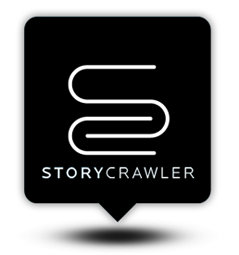 |
Story Crawler (private beta) — A researcher’s dream, Story Crawler is an intelligent news and information gathering software product that data mines the information overload to fetch results that hone in on your specific needs and connect the dots for you. |
| Feedly — “A fast and stylish ways to follow, read and share the content of your favorite sources, anytime, anywhere!” Like an RSS reader on steroids, Feedly lets you arrange your sources and customize your views to get the most out of it, bringing the best content to the surface. Requires login with a Google account. | |
 |
my6sense — Delivers you content that is ranked according to your personal preferences from your various social streams. You can view what’s most important to you, sorted by relevance, from all of your streams, within individual streams, and even within specific categories determined by you. What’s unique is that there’s no need for you to set preferences or give any explicit feedback. ‘Digital Intuition’ learns what’s valuable to you by translating your consumption behaviour into a personalized ranking function. |
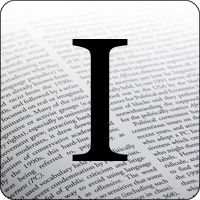 |
Instapaper — “Save interesting web pages for reading later.” One of those deceptively simple tools that, after using for a while, you’ll find you can’t function without. When you stumble upon interesting content on the web but don’t have time to read it, simply press “Read Later” to send it to InstaPaper, then access it later from anywhere/any device (including Kindle) in a stylish newspaper-like format. |
| Shareist (beta, invite only) — Create your own custom curation site quickly and easily. Publish content that matters to you and your audience and provide your unique perspective. | |
| Storyful — “Storyful was founded by journalists who wanted to separate the news from the noise of the real-time web.” Use Storyful to easily build a visual “story” told through tweets, videos and images. | |
 |
LOUD3R — A paid (read: expensive) but professional content curation platform that delivers the best real-time content about any topic and pipes it into your site, blog, branded channel, etc. Bills itself as the first and only enterprise-level content solution that is feature-rich and intuitive. |
 |
OneSpot — “Deliver the content your audience wants from your site, network, or around the web.” Another professional grade content delivery platform with patented community ranking algorithms that bring the best content for your audience to the surface. |
| Daylife — A professional publishing suite that “intelligently ingests any media into the cloud and enables real-time publishing of beautifully-rendered features.” | |
| Eqentia — “From your context, let us find you content. From that content, let us find you people. You take action.” Aims to empower companies to become professional publishers with a host of content curation tools, dedicated topic portals, and analytical insights. Even if you don’t use a paid Eqentia product, you can take advantage of the system’s curation by exploring and personalizing the channels or by creating your own portal. | |
| Curata — “Curata is content marketing in a box. Curata helps marketers maximize their content curation efforts with web-based tools to easily find, organize and share online content - helping them build thought leadership and grow their qualified leads.” | |
| Lynk.ly (beta) — Lynk.ly helps you discover the most talked-about stories in the world BEFORE they become too popular. In essence, Lynk.ly predicts the popularity of stories that are being shared on the world’s social networks. Browse the front page to see what’s hot, what’s new, and what’s up-and-coming. |
Udpate: Here’s 30+ More Content Curation Tools!
We hope you have fun exploring these tools! Do you know of any other useful content curation tools? Is your favorite missing from this list? Please share them with us in the comments or send us an email and we’ll consider adding your tool to our list.
Comments(65)65 Comments »
Leave a comment
Web Ad.vantage is a full-service online marketing company with core competencies in search engine optimization, PPC Campaign Management and online media buying. Visit our Internet Marketing Services section to learn more about our full range of services.
WebAdvantage.net encourages the reprinting of our marketing tips and articles. Before doing so, however, please contact us at for permission to do so. The company bio located above is required to accompany any reprint. Thank you in advance for your professional courtesy.
Pragmatic, professional advice with no hidden agenda.

Internet Business Forum






 back to top
back to top







Thanks for including us in your list of curation tools!
A large amount of our users are big fans of Instapaper, and it’s been a popular request to add support for their service. We’re happy to say that we’ve added an Instaper button to users’ daily social news summaries, allowing users to save articles straight to their instapaper account for later reading.
Robin
Community Builder
Summify - Social News Summary
@Summify
Great list - thanks for sharing. I’ve been tinkering with Scoop.It! as of late and so far I like it.
one new tool is missing from list. Check it out:
http://www.kurat.com
Hi Andrus, thanks for bringing Kurat to our attention; we have added it to the list.
Evri has been developing their tool into an iPad app for content discovery. It will be released soon so keep an eye out and get on the e-mail list for updates: http://www.evri.com/ipad
I think people are really going to like the iPad app, it’s a great tool for discovering content on a great device to enjoy content on.
Thanks for great useful list. I would add Google Reader, as it lets users to choose, share and publish contents, the essence of curating. Best regards.
Thank you for this interesting article, which i translate it in Greek (latest post in the blog). I personally use scoop.it (scoop.it/t/pekap) which i find it very convenient.
Thanks for finding and including Curation Station. As you might guess, we’re happy to chat curation with anyone. Cheers.
Don’t forget to check out http://www.curationsoft.com too. It’s desktop and allows curation anywhere on the web, rather than being hosted on someone else’s site, building their popularity.
Great list! We would love for you to include LiveBinders in this list - mostly used by teachers and students today.
http://www.livebinders.com
It’s really a great list, I also suggest you http://www.searcheeze.com . Still in private beta but very promising.
Great list! Thank you…
If you’re using WordPress for your content management, we’ve got a content curation template called WP-Drudge.
okay delete me again!!!
Does anybody know the service http://www.blogcuration.com? Is it worth a try?
@Goran - That’s a new one to me, but I’ll be sure to check it out. If I like it, perhaps I’ll add it to this list.
Thanks for the list. Add Pinterest, too: http://pinterest.com/
You should also consider Darwin Awareness Engine (http://www.darwineco.com/). It’s a discovery engine that attracts all emerging information from the Web based on its correlation with the topic of interest of the user. It does not only report new pieces of information, but represents the patterns between the facts. The user can see how events emerge, evolve and disappear. The user can focus his attention on underlying aspects not available other tools.
[...] even more content curation tools!
Pingback by Five ways to use content curation with students | design reflections — November 8, 2011 @ 6:19 pm
I’m seeking to build a new website which will provide curated news to a niche industry audience. It will be built in either Joomla, Drupal or WordPress. I want a curation system which will alow me to queue curated content and then select which content to allow onto my website. Do any of these solutions allow this?
Hi Andy. Yes, Scoop.it will do this. It has an option to link up to your WordPress site/blog, by enabling the remote publishing option. So basically you curate a topic on Scoop.it, and then you can pick and choose which content you can push out to republish on your WordPress site. Hope this is helpful!
I recommend also Postano: Facebook and Twitter posts
http://jaana.postano.com/
You might want to try out our BMTA 2.0 Curation Software which works with WordPress, Blogger, TumBlr, and Posterous.
[...] can find many more useful tools for curation. Check out
Pingback by How to Create Your Own Textbook — With or Without Apple | MindShift — January 25, 2012 @ 1:54 pm
You might also want to play around with Flockler - a tool to create your own Flipboard like magazine http://www.flockler.com/explore
I am using shareist, it has good social features as well as numerous curation related options
The best tool has been completely overlooked — a professional corporate librarian!
You may be interested -
Tried to visit the Amplify site and they are shutting down Amplify is shutting down immediately. See note:
We
You also forgot Surfmark! http://www.surfmark.com
It’s an awesome content curation tool and plagform because it allows you to add your own thoughts and ideas directly to the webpages you’re browsing. And you can save all of your web pages all in one place! This is one that I did for work…not such exciting content - but such a cool platform: http://mark.ly/1uU
[...] 30+ Content Curation Tools for Personal and Professional Use (WebAdvantage) [...]
Pingback by 40 Social Media Curation Sites and Tools | Social Media Pearls — April 27, 2012 @ 3:33 am
I would also suggest Pinterest https://pinterest.com
Great tool for curating and organizing ideas.
Thanks for including us in your list! Happy to answer any curation question - we’ve also got a fantastic resource section for more tips and tricks and info on curation check out http://www.curata.com/resources_main/ or our curation industry blog http://www.contentcurationmarketing.com/
Can you add Attrakt to the list? It was recently reviewed in search engine land http://searchengineland.com/new-search-engine-attrakt-focuses-on-curated-content-117920 and is perfect for sharing and storing curated content.
For all of you WordPress bloggers out there, there is a now a plugin for content curation - MyCurator. Reads all of your blogs, alerts and feeds and uses software learning technology to find just the articles you want - a huge time-saver!
[...] 30+ Content Curation Tools [...]
Pingback by Goal 10: Spread Your Knowledge (15+ Tools to Bookmark, Aggregate, Curate) : Teacher Reboot Camp — June 14, 2012 @ 2:22 pm
[...] for links to 60 content curation tools, find 30 here and 30 more here, both via [...]
Pingback by Where we test content curation sites so you don’t have to « O’Connell Meier Blog — June 25, 2012 @ 5:18 pm
[...] https://www.webadvantage.net/webadblog/30-plus-cool-content-curation-tools-for-personal-professional-… [...]
Pingback by What’s Happening on the Internet? | MAF Learning Technologies — June 26, 2012 @ 8:45 pm
[...] 30+ Cool Content Curation Tools for Personal & Professional Use. Share this: 08/05/2012 by novaday Categories: Tools | Leave a comment [...]
Pingback by 30+ Cool Content Curation Tools for Personal & Professional Use | prXs — August 5, 2012 @ 5:52 pm
[...] on https://www.webadvantage.net Partager:TwitterFacebookJ'aime ceci:J'aimeBe the first to like this. « Previous [...]
Pingback by 30+ Cool Content Curation Tools for Personal & Professional Use « Niovo — August 7, 2012 @ 7:29 pm
[...] 30+ Cool Content Curation Tools for Personal & Professional Use [...]
Pingback by Send in the humans – content curation for beginners « hub & spoke: justine hyde — August 28, 2012 @ 8:31 am
[...] 30+ Cool Content Curation Tools for Personal & Professional Use [...]
Pingback by Send in the humans: content curation for beginners « hub & spoke: justine hyde — August 28, 2012 @ 9:00 am
This is a great list. I look forward to sharing my stories with a larger audience. Thanks!
Thank you for the list. it is a very useful information for me.
[...] https://www.webadvantage.net/webadblog/30-plus-cool-content-curation-tools-for-personal-professional-… [...]
Pingback by Week 4 Post « Ethan's UD-F12Social Networking — September 21, 2012 @ 3:20 pm
[...] is curation. The appeal of curation as applied to digital contexts is growing, and a plethora of curation tools have popped up to respond to that demand. However, in my limited experience, curation have not been [...]
Pingback by Beyond Access: Technology, Accountability and Curation | seekingthequestion — October 4, 2012 @ 11:42 am
[...] even more content curation tools! Some of which I mentioned in my previous [...]
Pingback by Five ways to use content curation with students — October 5, 2012 @ 4:15 pm
[...] inspired, I decided to redo this listing. A combination of resources: 1) 30+ Cool Content Curation Tools for Personal Professional Use from WebAdvantage.net 2) This year’s follow-up post “30+ More…“ 3) And my [...]
Pingback by Content Curation Tools | ChalkTech — October 16, 2012 @ 8:33 am
[...] are tons of content curation tools available. The key is to find a couple that slip seamlessly into your current workflow and ignore [...]
Pingback by Content Curation Guide and Tools List - The Little Guy Revolution — October 21, 2012 @ 9:21 pm
I would like to add one more service for personal usage.
Likehack.com. We collect you “likes&tweets with links” in one place and make it searchable. In addition we analyze your interests and recommend to you new content from our other users with relevant interests.
[...] View Full Article… https://www.webadvantage.net [...]
Pingback by 30+ Cool Content Curation Tools for Personal & Professional Use - Curate Content — November 22, 2012 @ 9:19 am
[...] on https://www.webadvantage.net Share and Enjoy: Previous [...]
Pingback by Block 47 » 30+ Cool Content Curation Tools for Personal & Professional Use — November 24, 2012 @ 2:35 am
Anyone here used / has any experience of Scribit.com recently acquired by Outbrain. If so which of the listed tools provides similar functionality?
[...] View Full Article… https://www.webadvantage.net [...]
Pingback by 30+ Cool Content Curation Tools for Personal & Professional Use - Curate Content — January 15, 2013 @ 11:28 am
[...] 30+ Cool Content Curation Tools for Personal & Professional Use [...]
Pingback by 30+ Cool Content Curation Tools for Personal & Professional Use | Dora Luz González-Bañales — January 22, 2013 @ 7:20 pm
Hi . Thanks for a cool article .
I used Redux and I’m absolutely agree with you it is really powerful content curation tool , and I use it mostly for videos.
[...] studies. Don’t have the resources to produce this kind of content yourself? Become a “curator” instead. The end result can be the same: You become the go-to high quality resource for news [...]
Pingback by Posting on Facebook? First Figure Out Why | Compare The Market — January 23, 2013 @ 2:32 pm
[...] studies. Don’t have the resources to produce this kind of content yourself? Become a “curator” instead. The end result can be the same: You become the go-to high quality resource for news [...]
Pingback by Posting on Facebook? First Figure Out Why | 5 For Business — January 23, 2013 @ 2:50 pm
[...] studies. Don’t have the resources to produce this kind of content yourself? Become a “curator” instead. The end result can be the same: You become the go-to high quality resource for news [...]
Pingback by Make Social Media Efforts Worth It | 5 For Business — January 23, 2013 @ 5:06 pm
[...] studies. Don’t have the resources to produce this kind of content yourself? Become a “curator” instead. The end result can be the same: You become the go-to high quality resource for news [...]
Pingback by Make Social Media Efforts Worth It | My Web Marketing Planner Blog — January 23, 2013 @ 7:10 pm
[...] studies. Don’t have the resources to produce this kind of content yourself? Become a “curator” instead. The end result can be the same: You become the go-to high quality resource for news [...]
Pingback by Before you Tweet… | GREAT EXPECTATIONS — January 24, 2013 @ 9:22 am
[...] studies. Don’t have the resources to produce this kind of content yourself? Become a “curator” instead. The end result can be the same: You become the go-to high quality resource for news [...]
Pingback by Make Social Media Efforts Worth It - Transforme Communications — February 3, 2013 @ 11:10 am
[...] 30+ cool content curation tools for personal & professional use (aug. 2011) [...]
Pingback by Ding 23: Content curation « Dingen@Zuyd — February 7, 2013 @ 6:26 am
[...] 30+ Cool Content Curation Tools for Personal & Professional Use [...]
Pingback by Recull d’eines i recursos digitals « azConan "El Bárbaro", Social Media i periodisme — February 24, 2013 @ 10:48 am
excellent collections and well spelt out articles. can now pick my best curation software
well done for this great article
[...] Vía | Trada Foto | huertoagroecologicoucm En InteractMedia | Ten powerful tools for the busy content curator En Social Media Today | Nine content curator tools for social media En Web Advantage | 30+ cool content curation tools for personal and professional use [...]
Pingback by Herramientas útiles para la Content Curation | Tinkle — March 7, 2013 @ 4:09 am