Are you neglecting your company’s LinkedIn presence? Make amends by getting familiar with LinkedIn Company Pages.
Flickr photo courtesy of Erich Ferdinand
These days, just about every U.S. business owner has a LinkedIn profile–and more and more you see business relationships getting started on or nurtured through LinkedIn.
For me, LinkedIn is also the de facto go-to resource to learn about a business contact I’m about to meet (or have just met). For better or worse, it’s the place where snap judgments are made about people’s business skills, experience and capabilities.
You probably already know that you need to put deliberate thought into the content and presentation of your personal LinkedIn profile. But what about your company’s presence on LinkedIn? Are you giving it the same attention? And did you even know you can do more to optimize your company’s visibility?
Here’s what you need to know.
Why Bother?
You have to remember that with LinkedIn, as with the Web, you have an omnipresent audience. You cannot control who sees your LinkedIn company page or at what time they’re looking. So your LinkedIn company profile is your ambassador–it must make the best first impression it can for your company. It should, as LinkedIn itself puts it, “tell your company story and latest news, highlight your products and services, engage with followers, share career opportunities and drive word of mouth at scale.”
Elements of a Company Page
Search for a company on LinkedIn, and you’ll be taken to a “page” that really amounts to a templated, tabbed microsite. The default landing page of this template is the “Overview” tab, which displays a description of the company, the company’s employees within your network, your fellow college alumni at that company, some company LinkedIn stats (like the number of LinkedIn users following that company), how you’re connected to that company, and any company status updates. More on all of this in a moment.
Following the Overview tab is the Careers tab, where you can post your job openings–for $195 per month.
Next you can view the Products and Services tab.
To put your best company foot forward, you can and should edit the majority of the content on these tabs.
Optimize Your LinkedIn Company Page
Since LinkedIn defaults to the overview tab, you’ll want to be sure this page gets your first-pass TLC.
- Description: Though you are allowed up to 1,500 characters for your Company Page description, LinkedIn only initially displays the first few lines–so as any good journalist will tell you, put your key information in your first sentence or two. Your full description should tell your page visitor about your company’s core area of focus. It can also provide information not otherwise found on your LinkedIn page, like the company phone number or the URL of a particular page.
- Specialties: Specialties are keywords used to describe what you do or the key products you produce. You can have up to 20 specialties, so long as the total number of characters describing them does not exceed 256.
- Blog Feed: If you have a corporate blog or news feed, you can enter its URL and have LinkedIn automatically pull in recent titles.
- News Headlines: Decide whether you want LinkedIn to display when your company appears in the news.
Customize Your Products and Services Tab
Assuming you don’t have any jobs you want to post right now, this is the other profile page you can (and should) edit.
- Spotlight: Upload several images to create a manually advanced slideshow-style “Spotlight,” like Boston Ski and Tennis has.
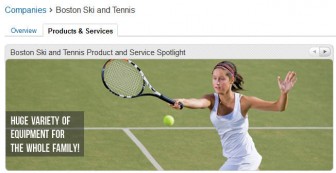
- Enhanced Product/Service Detail: Not only can you add multiple products or services–as cosmetics giant L’Oreal has done–but you can also provide enhanced detail about a single product or service.
Now What?
Once you have your page optimized, it’s time to make the most of it.
- Be sure to have your Company Page hyperlinked with a LinkedIn icon on your website, in your emails and on your other social media pages.
- Encourage your audience to “follow” your company on LinkedIn.
- Frequently use the Status Update feature of Company Pages to post company news, successes, and information. Attach links so you initiate other desired user activity–such as Facebook likes, downloads of your latest white paper, completions of proposal requests, or whatever else supports your KPIs.
- Ask your web developer to implement some of the LinkedIn Plugins–particularly the Recommend button, so visitors to your website can recommend your product or services. These kind of activities will appear in your Activity timeline, which only helps to build your company’s credentials.
Put your LinkedIn Company Page to work for you. With such a great promotional tool here for the “taking,” you should be maximizing it for all it’s worth.
Web Ad.vantage is a full-service online marketing company with core competencies in search engine optimization, PPC Campaign Management and online media buying. Visit our Internet Marketing Services section to learn more about our full range of services.
WebAdvantage.net encourages the reprinting of our marketing tips and articles. Before doing so, however, please contact us at for permission to do so. The company bio located above is required to accompany any reprint. Thank you in advance for your professional courtesy.
Pragmatic, professional advice with no hidden agenda.

Internet Business Forum








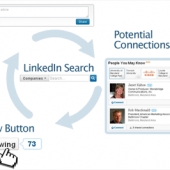
 back to top
back to top






