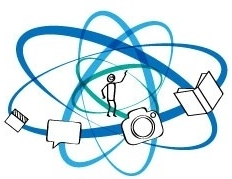
If you have a blog, news site, or any site that publishes dynamic content on a regular (or even semi-regular) basis, you know how important it is to quickly deliver your content to users and search engines in the hopes it will be found and read as soon as possible. “Searchers want to find the latest relevant content and publishers expect to be found the instant they publish,” says Google on its official blog. “As we find new pages, or new information on existing pages, we can add these straight to the index.”
But instead of sitting back and waiting for Google to discover your content, give Google a nudge by taking a more proactive approach. Here are some ways you can help Google to find and index your site content faster:
1. Create a dedicated XML sitemap for your dynamic content & submit to Google Webmaster Tools. Even if your site already has a sitemap, you should create a separate sitemap to use specifically for your blog or news content to help Google differentiate it from normal site content and prioritize it accordingly. Be sure to submit your sitemap in Google Webmaster Tools. (If you’re not already using Google Webmaster tools, we strongly recommend signing up for a free account.)
2. Add a Google News Sitemap Generator to your site. This will generate a Google News Sitemap in XML format for automatic submission to Google News. Depending on your site’s platform, you may be able to find a plug-in that does this, or you can custom program this functionality. If your site is powered by WordPress, we recommend this plug-in. Whatever method you use, make sure to follow Google’s guidelines and adhere to their specified format.
3. Register the location of your RSS feed(s) in Google Webmaster Tools. Be sure to register the location of your site’s RSS feed(s) in Google Webmaster Tools to help Google discover new content faster. It’s also a good idea to check Webmaster Tools periodically to ensure there are no errors or issues with your submitted feeds and sitemaps.
4. Set up a FeedBurner account to automatically push updates to Twitter. If you have a Twitter account and use FeedBurner to manage your feeds, you can automatically publish feed items on Twitter. Since Google owns FeedBurner and monitors the Twitter data stream for new content, it makes good sense to push your content directly into these services if you can. FeedBurner will automatically check for updates each hour.
5. Ping update services whenever new content is published. Most blog platforms enable you to “ping” update services like Technorati to let them know you’ve updated your site with fresh content. In turn, these services will process the ping and update their indices with links to your new content. (If you have a WordPress blog, it can be configured to automatically send pings to multiple update services in Settings > Writing > Update Services.) If your site does not do this automatically, you can visit Ping-o-Matic to manually send pings.
We recently experimented with some changes to our blog and newsroom configurations and were able to improve the time it takes for Google to index our new content—from approximately one hour down to 14 minutes! We also regularly use Google Alerts to help monitor the speed at which the indexing process occurs. A slow Google Alert or a lack of alert when new content is published could be indicative of a problem or signal a need for improvement.
When we do SEO and blog optimization for our clients, we always recommend ways to improve site speed and performance to improve rankings and increase visibility in search engines. Want to improve the speed at which your new content gets indexed by Google? Try implementing the above tips and monitoring the results whenever new content is published. Tell us how it goes in the comments!
Comments(2)2 Comments »
Leave a comment
Web Ad.vantage is a full-service online marketing company with core competencies in search engine optimization, PPC Campaign Management and online media buying. Visit our Internet Marketing Services section to learn more about our full range of services.
WebAdvantage.net encourages the reprinting of our marketing tips and articles. Before doing so, however, please contact us at for permission to do so. The company bio located above is required to accompany any reprint. Thank you in advance for your professional courtesy.
Pragmatic, professional advice with no hidden agenda.

Internet Business Forum






 back to top
back to top







Without plugin also there is a way to create sitemaps by using http://sitemap.tejji.com/ . The tool has advantage of controlling speed so that load on server can be balanced
For a very useful article, thanks
Comment by güncel bilgiler — April 8, 2013 @ 3:28 pm