What is Google Analytics Asynchronous Tracking?
Google Analytics asynchronous tracking is the latest version of the Google Analytics tracking code designed to take advantage of web browser support of asynchronous JavaScript technology. In a nutshell, using asynchronous technology allows the Google Analytics tracking code to load at the same time as other page content.
Why Should You Use Asynchronous Tracking Code?
Speed! Using the traditional Google Analytics tracking code, there may be a slight delay as the JavaScript code is downloaded and executed independently within the web browser. When properly installed, GA asynchronous tracking will run within the browser while other page content is being rendered at the same time. This allows the overall page to load faster, increasing visitor satisfaction and helping to reduce bounce rate.
Another huge benefit is more complete visitor tracking. Properly installed Google Analytics tracking code allows it to load sooner while the page is loading, which can count visitors that may click away before the page is fully loaded. This can be particularly helpful on large, media-intensive web pages and/or tracking visitors with slow internet speeds.
We ran speed tests on our own home page, averaged over 5 tests and found using the asynchronous tracking code reduced page loading speed by about 1/4 second (246 milliseconds). This is beneficial for both site visitors and search engine optimization since Google considers page loading speed as a factor in search rankings.
How to Implement GA Asynchronous Tracking Code:
Installing the asynchronous tracking code can be as easy as copying & pasting, but accurate implementation is a must. These basic instructions assume you have a Google Analytics account; if not, you can set up a free account here.
- Remove the existing traditional Google Analytics tracking code, if applicable.
- If your GA tracking code has been customized, save a copy of your code to migrate customizations into the new version.
- Add your Google Analytics web property ID number to the asynchronous tracking code snippet.
- Customize the new tracking code snippet, if applicable.
- Place the prepared Google Analytics asynchronous tracking code in the TOP of your web page source code, after the appearance of any other JavaScript code and before the closing
 tag. (See this Google Analytics help page for detailed instructions.)
tag. (See this Google Analytics help page for detailed instructions.) - Load the updated page and check your HTML code to ensure the new tracking code is placed properly.
- Check your Google Analytics reports the next day to verify site visitors are being reported as expected.
Below are two screen capture images showing the traditional vs. asynchronous tracking code. In practice you would replace the “xxxxx-x” with your web property ID number provided by Google Analytics.
Traditional Google Analytics tracking code example:
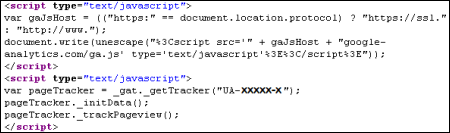
Asynchronous Google Analytics tracking code example:

Are you interested in Google Analytics consultation, setup guidance and reporting? We have experienced, full-time Google Analytics certified staff ready to help! Contact us today to discuss your web marketing needs and receive a free proposal.
Related posts:
- How To Set Up Event Tracking in Google Analytics (And Why You Should!)
- Google Analytics Data Sharing - Now Optional?
- Google & Overture Provided Conversion Tracking - Pros & Cons
- Tracking Tricks
»
Leave a comment
Web Ad.vantage is a full-service online marketing company with core competencies in search engine optimization, PPC Campaign Management and online media buying. Visit our Internet Marketing Services section to learn more about our full range of services.
WebAdvantage.net encourages the reprinting of our marketing tips and articles. Before doing so, however, please contact us at for permission to do so. The company bio located above is required to accompany any reprint. Thank you in advance for your professional courtesy.
Pragmatic, professional advice with no hidden agenda.

Internet Business Forum






 back to top
back to top






