Ad extensions are a feature Google implemented earlier this year that extend the information contained in Google AdWords ads. Instead of just seeing ad copy, the user is presented with additional, relevant information that assists the call to action. Here’s an example:
An ad with a product extension:
When the extension’s plus-sign is clicked, it expands the ad like this:
As you can see, ad extensions create a richer experience for the user by presenting them with more information about your products and services, increasing the likelihood they will click on and interact with your ad, leading to improved click-through rate (CTR).
The above is just one example of what ad extensions are capable of. There are several types of ad extensions that provide different information included right within the ad:
- Product Extensions — (see above example) Expands the ad to show a selection of products matching the keyword with links to individual product pages. Note, this is only available for advertisers who have a Google Merchant Center account.
- Location Extensions — Includes your local business address and phone number. Google will automatically display the location closest to the user.
- Phone Extensions — This type is similar to Location extensions, but only includes a phone number. Phone extensions are especially useful for mobile search and campaigns that use call metrics for telephone-based lead gen.
- Ad Sitelinks — Includes up to four additional links to pages of your website within the ad. Note, your keywords have to have a good quality score for sitelinks to appear in your ad.
The best extension to choose depends on how well it pairs with the ad copy for each ad and what you’re trying to achieve with your paid search campaign.
We’ve had the opportunity to test ad extensions on several of our client’s paid search campaigns, and have noticed significant performance gains when comparing month-to-month data. Here’s a recent example from one of our tourism clients where we tested the Ad Sitelinks extension:
Benefits of Using Ad Extensions
- Your ads become more relevant and useful for the user, increasing the likelihood they will click on it (improved CTR).
- Each extension is individually trackable so you can see how well its performing.
- You can use extensions to funnel visitors to different landing pages within the site (more visibility).
- It’s like you get multiple keyword branding and calls-to-action with a single ad/keyword.
- They’re free! You can incorporate ad extensions into your ads at no additional cost.
Web Ad.vantage has extensive experience providing strategy and oversight to our clients paid search campaigns. If you’d like to learn more about how we can improve your Google AdWords campaign performance, give us a call at (410) 942-0488 or Submit an RFP. We’d love to hear from you!
Related posts:
- If We Were Google: Our Take on FDA’s Paid Search Regulations
- The State of Search, Part 2: Google’s Game-Changing New Features
- Why is Google Stingy with Search Results?
- The State of Search, Part 1: Google’s Game-Changing New Features
»
Leave a comment
Web Ad.vantage is a full-service online marketing company with core competencies in search engine optimization, PPC Campaign Management and online media buying. Visit our Internet Marketing Services section to learn more about our full range of services.
WebAdvantage.net encourages the reprinting of our marketing tips and articles. Before doing so, however, please contact us at for permission to do so. The company bio located above is required to accompany any reprint. Thank you in advance for your professional courtesy.
Pragmatic, professional advice with no hidden agenda.

Internet Business Forum






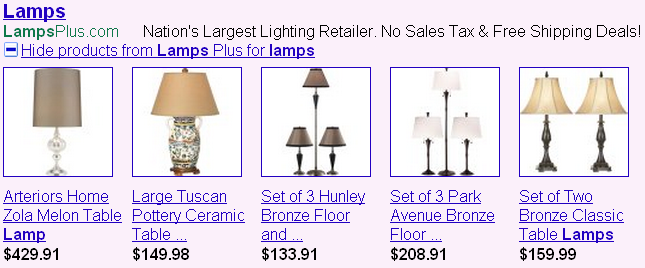
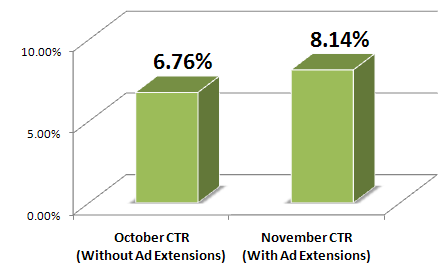
 back to top
back to top






