Dear Google,
We love the features and performance of Google Analytics and wholeheartedly recommend it to all of our clients. It does just about everything we could want and does it very well. However, over time we have come up with a few ideas on how to make Google Analytics even better, especially for agencies.
We’d like to submit the following as humble suggestions for improvement:
Simplify Conversion Funnel Setup
Google Analytics Conversion Funnels should be made easier to set up. When setting up a conversion, we first need to specify what goal type we want to set up - URL Destination, Time on Site or Pages/Visit. This is pretty much self-explanatory, with a conversion funnel we choose URL Destination. However, the next step can be somewhat annoying and unintuitive. You need to choose “Head Match”, “Exact Match” or “Regular Expression Match”. While a handy definition is provided, it is yet another major step and consideration. This can be a difficult decision to make, especially since it is crucial to the performance of the setup. In this case the default selection is “Head Match” but it may not necessarily be the best choice for certain situations.
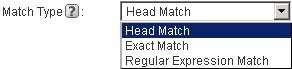
Through experience we have found it may often be necessary to use regular expressions (“regex”) to allow the conversion funnel to work properly, especially if the target page URL contains hyphens or appears as a folder and contains sub-pages (i.e. /contact, /about-us, etc.). Unfortunately the use of regex in the first steps of the funnel is not suggested or specified on the setup page, but perhaps it should be. For example, the first step to track visitors entering our Request For Proposal form requires creating a string using regular expressions as:
![]()
We suggest simplifying this into an improved setup wizard. One should be able to copy and paste the entire URL into a text box, tick a box to specify if the page URL should be matched exactly, then click submit. Google Analytics should then work behind the scenes to remove any unnecessary parts and, if necessary, add regular expressions to ensure the page is tracked properly, while also verifying if the page exists and contains the correct, functional Google Analytics tracking code.
Relax the 20 Conversion Limitation or Provide a “Light” Alternative
If we want to use Google Analytics to track multiple marketing efforts and conversion rates (not necessarily using AdWords) we can quickly use up our allocated 20 conversion slots. While we could set up multiple profiles to expand this number, it shouldn’t be necessary to use a workaround! Plus this increases the complexity involved in gathering simple reporting. We suggest an alternative - a simple conversion tracker.
It may not always be necessary to see what pages a visitor entered from, where they went, time they spent on the page, etc. Sometimes we simply want to know how many visits a landing page received and how many conversions we got. We currently use 3rd party tools for this purpose, but why not add this as a native feature to Google Analytics? Since we do not need all the additional features, could this reduce the system requirements so we can set up any number of arbitrary landing/conversion page trackers?
Improve Custom Reports: Themes for Clients
Sometimes a client wants to log in at 2:00 AM and see how their site is performing. An Analytics-savvy visitor can log in, view and interpret the data. But some clients may not want to root around the report options or analyze the numbers, they just want to see the results. This can be largely addressed by setting up a profile with only certain pre-configured reports available to view. But can this be improved?
We suggest the creation of profile templates catering to certain expected viewers. For example, there could be a “Management” template built around an overview of current data and performance graphs. How about a “Beginner” template that shows only the basics? Of course we would want a “Search Marketer” template themed around conversion reporting.
Google Analytics Skins
When it comes to reports for clients, we would like to have the ability to further customize options. Perhaps we could add our logo and/or the client’s logo. How about customizing the colors? Of course we suggest purple ![]() Sometimes it may help to make a graph appear a different size; make certain graphs re-sizable. How about offering a “white label” reporting option for agencies, so we can make it appear as our own?
Sometimes it may help to make a graph appear a different size; make certain graphs re-sizable. How about offering a “white label” reporting option for agencies, so we can make it appear as our own?
What Are Your Suggestions?
Do you use Google Analytics and would you like to see something added or changed? Please share your thoughts below!
Comments(1)1 Comment »
Leave a comment
Web Ad.vantage is a full-service online marketing company with core competencies in search engine optimization, PPC Campaign Management and online media buying. Visit our Internet Marketing Services section to learn more about our full range of services.
WebAdvantage.net encourages the reprinting of our marketing tips and articles. Before doing so, however, please contact us at for permission to do so. The company bio located above is required to accompany any reprint. Thank you in advance for your professional courtesy.
Pragmatic, professional advice with no hidden agenda.

Internet Business Forum






 back to top
back to top







well these are very accurate and up to the point recomendations.keep it up thaese will really help in google analyzing…its the digital world we have to be change our self according to the requirement of customers.
Comment by amandeep singh — May 24, 2011 @ 3:06 am