This article by Hollis Thomases originally appeared on Inc.com on February 2, 2012.
Want to be smarter about your social media activity? Add a few of these mini-apps to your browser.

Image credit: Flickr, courtesy of Elvert Barnes
I spend a lot of my work day typing away on a PC (or laptop)—which means that when it comes to my Internet activity, I’m still using a Web browser. Sometimes websites do a good job of helping you share or save content via sharing toolbars, but because the experience isn’t consistent site-to-site, I’ve come to rely on so-called bookmarklets.
The word “bookmarklet” pretty much describes what it does. It’s lightweight code, usually presented to you in the form of a simple icon that you can drag up to your browser bookmarks bar to install-enabling some form of easy, one-click action.
Here’s what they look like:
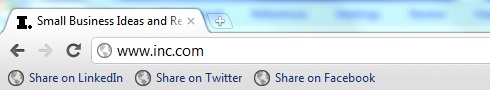
These days, most of the popular social networking platforms—Facebook, LinkedIn, Twitter, and others—offer bookmarklets to facilitate your sharing or saving experience. In fact, some sharing toolbars are created based off these bookmarklet codes, letting you to share all content from one place.
Why I Like Bookmarklets
There are several reasons I like bookmarklets:
- They make my user experience very easy.
- Some bookmarklets give me greater control over how my share is actually delivered.
- Often in those cases, I can also track and measure my own shares more effectively.
- I can be more strategic.
Let me break this down a bit further. Clearly, clicking just a single button to share (or save) something is darn easy. One could argue, in fact, that some of these kinds of buttons make it too easy—that is, that people are starting to share things they haven’t even really read just to fill their social media content funnel, present themselves as engaged or bait following/friending/engagement.
When I share content, I usually have very deliberate reasons for doing so—and those choices help me determine which bookmarklet to use.
An example might help. Because I favor Twitter (and, indirectly, Twitter app HootSuite) for sharing most of the informational content I find, I typically use my Hootlet bookmarklet. It lets me edit the tweet, schedule it to post sometime in the future (rather than immediately), and benefit from Hootsuite’s automatic, trackable URL shortener, owl.ly. Rather than merely sharing something somewhat randomly, I’m now in full control of my sharing behavior.

Similarly, while many sites enable you to “like” a piece of content on Facebook,Facebook’s Share bookmarklet lets you post the shared content’s headline, thumbnail image and a brief excerpt—in addition to your own accompanying comments.
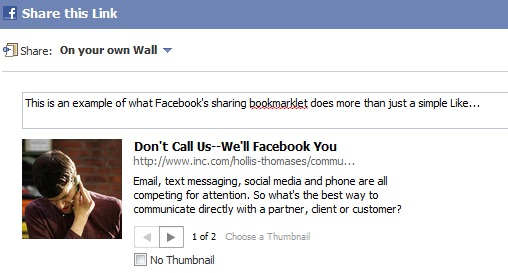
The strategy comes into play as you choose your audience. Although my tweets do automatically post to my Facebook account as well, for instance, they do not appear in Facebook with the same rich content as if I had shared the content using Facebook’s sharing bookmarklet.
And although none of my tweets or Facebook shares populate my LinkedIn updates, when I share using the LinkedIn bookmarklet, I can also simultaneously choose to post this share in my Twitter feed—which would then also post to my Facebook feed—and I can elect to extend the share beyond my LinkedIn feed by sending it directly to specific LinkedIn contacts or groups. And I get a Facebook-style rich content share, too.
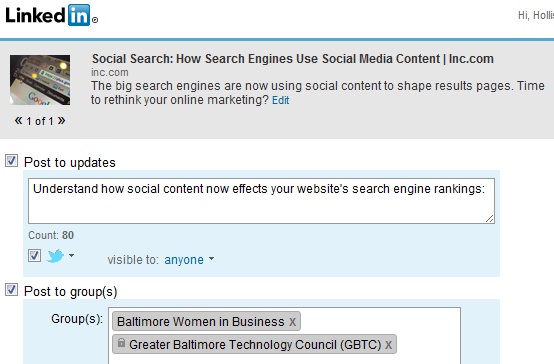
This may sound complicated on paper, but in reality it’s a very deep, effective, interconnected kind of sharing that only took me about a minute or two at most to execute.
Even More Great Bookmarklets
In addition to the bookmarklets I’ve already mentioned, there are a few more I use fairly regularly or that I feel you readers might want to know about:
- Delicious: I’m still a big fan of Delicious, since what you save there can be accessed from anywhere online and found easily through the use of topical tags.
- Evernote: A more robust saving and tagging platform.
- ReadItLater: If you suffer from information overload but don’t want to miss something you feel could be important, use ReadItLater to save the content for future down-time.
- Twitter: If you don’t use a third-party Twitter app, you can still share content on Twitter through its own bookmarklet.
- bit.ly: One of the original stand-alone URL shorteners, this booklet puts one-click shortening at your fingertips.
- Google +1: Not exactly as intuitive as the rest; be sure you’re signed into your Google+ account first to make it a bit easier for yourself.
Have any favorites I’ve missed? If so, please do sign in below and share them.
Related posts:
- Social Networking Sites: Can They Live Up To The Hype?
- Are you more likely to follow someone on Twitter if they live or work in the same geographic vicinity as you? [Poll]
»
Leave a comment
Web Ad.vantage is a full-service online marketing company with core competencies in search engine optimization, PPC Campaign Management and online media buying. Visit our Internet Marketing Services section to learn more about our full range of services.
WebAdvantage.net encourages the reprinting of our marketing tips and articles. Before doing so, however, please contact us at for permission to do so. The company bio located above is required to accompany any reprint. Thank you in advance for your professional courtesy.
Pragmatic, professional advice with no hidden agenda.

Internet Business Forum






 back to top
back to top






