Google’s addition of Social Reporting features to Google Analytics adds a valuable new layer of data that helps marketers better understand the social impact of their website and online marketing campaigns, and how well content is performing. You can think of them as an advanced segment of your analytics data framed with a social media perspective.
But the data these social reporting tools provide is only as useful as the effort that goes into setting them up properly and following through with social media best practices. Hare are five tips that will help you make the most of Google Analytics’ social reporting features:
#1. Ensure goals are set up to understand the “Social Value” of your website’s conversions.
Google’s “Social Value” data compares the number and monetary value of all goal completions (“conversions”) versus those that resulted from social media referrals. However, this data is only available if you have goals set up! Google provides an in-depth how-to for setting up goals and funnels if you’re unsure what this means.
In the Social Value chart below, “Last Interaction” conversions are visitors who arrived at your site via social media and completed a goal immediately, while “Assisted Social Conversions” are visitors who arrived via social media but didn’t take action right away, then later returned and completed the goal.
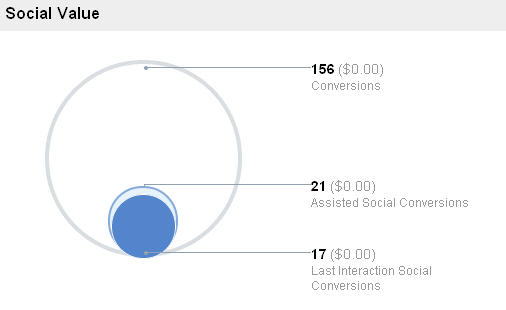
#2. Set up tracking for social interactions to get more data from “Social Plugins” report.
Google’s “Social Plugins” data provides a breakdown of the different social media platforms visitors are using to share content from your website, and how often. By default without any additional setup, Google provides data from Google+, AddThis, and ShareThis.
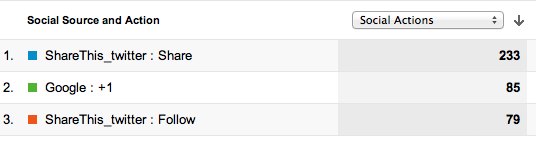
But if you’re using additional platforms on your website, for example, Pinterest (“Pin This”), you’ll need to implement some additional code on your social plugins that will enable them to provide share data to Google Analytics. See Google’s help resources for more information about how to set up social analytics tracking.
#3. Drill deeper into the “Social Visitors Flow” chart to guide your social sharing strategy.
One of our favorite Google Analytics tools is the Visitor Flow chart, which shows you by which page visitors are arriving and how they proceed to move through your website (or if they’re dropping off). There’s now a “Social Visitors Flow” chart that breaks down these interactions according to which social media source referred your visitors, and what pages they visited after arriving. It looks like this:
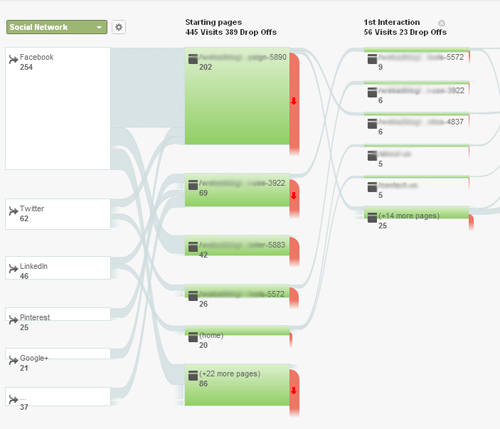
But don’t just stop at the surface level of this report. You can further drill into each of the social referral sources to discover exactly what content is driving traffic. You can also isolate each social network to understand visitor behavior from those particular sources and learn what content is resonating with them; in the below example, we’ve isolated Facebook visits. Use the learnings from this data to guide your social media strategy in terms of how and where you’re sharing content.
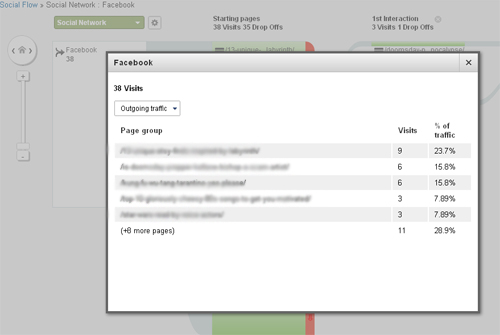
»
Leave a comment
Web Ad.vantage is a full-service online marketing company with core competencies in search engine optimization, PPC Campaign Management and online media buying. Visit our Internet Marketing Services section to learn more about our full range of services.
WebAdvantage.net encourages the reprinting of our marketing tips and articles. Before doing so, however, please contact us at for permission to do so. The company bio located above is required to accompany any reprint. Thank you in advance for your professional courtesy.
Pragmatic, professional advice with no hidden agenda.

Internet Business Forum






 back to top
back to top






